Du kannst nach bestimmten privaten Repositorys auf GitHub Enterprise Cloud aus Ihre GitHub Enterprise Server-Instance suchen. Weitere Informationen zum Suchen in allen Umgebungen findest du unter Informationen zur Suche auf GitHub.
Voraussetzungen
Ein Unternehmensbesitzer für GitHub Enterprise Server muss GitHub Connect und Einheitliche Suche für private Repositorys aktivieren. Weitere Informationen finden Sie unter Aktivieren der einheitlichen Suche für dein Unternehmen.
Aktivieren einer einheitlichen Repositorysuche über GitHub Enterprise Server
- Melde dich sowohl bei deinem Benutzerkonto in der GitHub Enterprise Server und deinem Benutzerkonto in der GitHub Enterprise Cloud (GitHub.com oder auf GHE.coman).
- Klicke rechts oben auf einer GitHub Enterprise Server-Seite auf dein Profilfoto und dann auf Einstellungen.
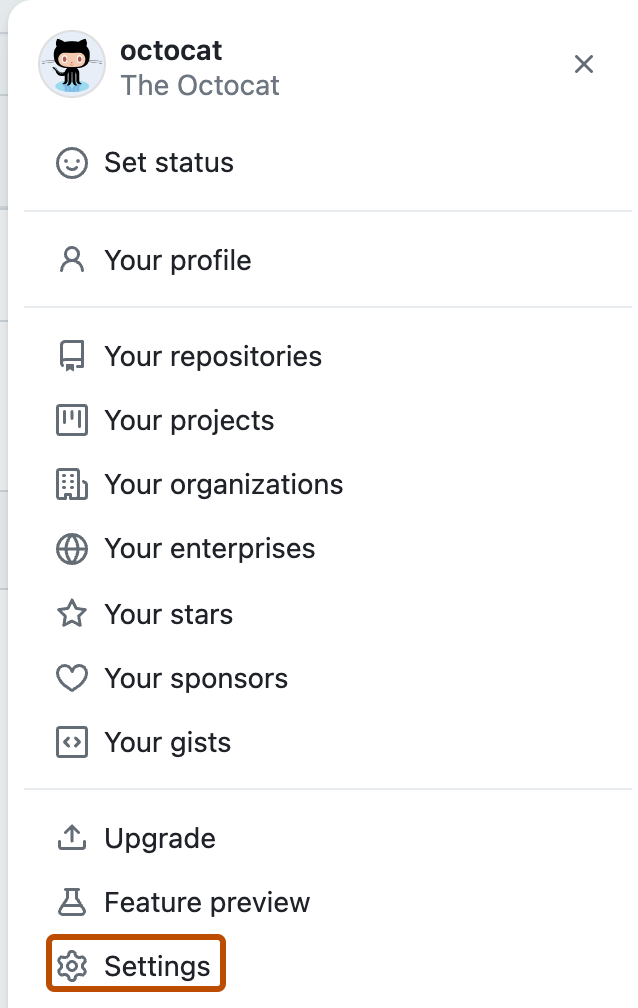
- Klicke auf der linken Randleiste auf GitHub Connect .
- Klicke auf Mit GitHub.com verbinden.